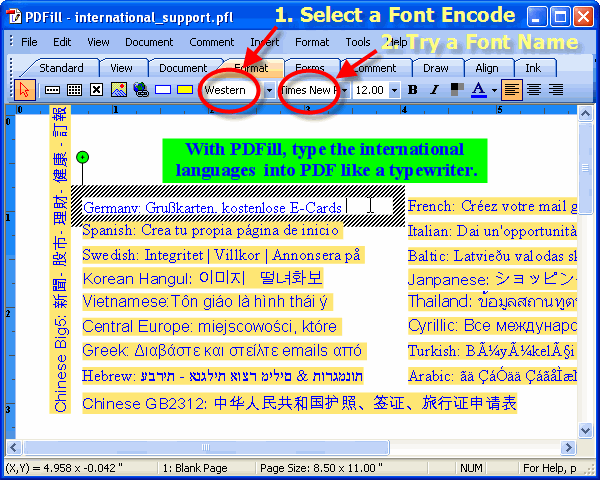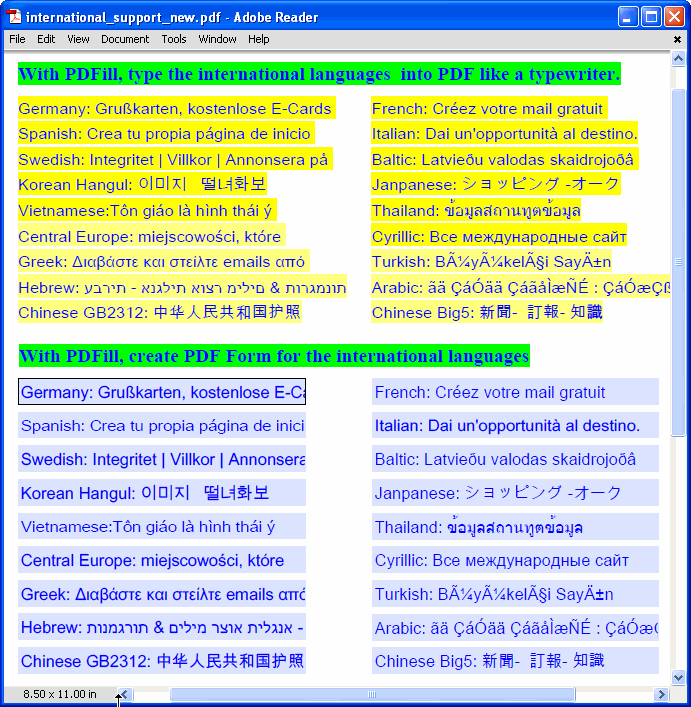(See Example
PDF
 and Example
PDFill Project File
and Example
PDFill Project File  )
)
From
PDFill Options, select your language encoding and then your
desired font. You may have to play with several fonts to see
if it works.
There are 3 methods to support
International language:
1. Type your
language into PDF just like if you were
using a typewriter. See
PDF Filler.
2. Create a PDF Form Field to fill
the text in your language. See
PDF Form
Maker.
3. Add your comment in your language as
Free Text, Sticky Notes or Popup. See
PDF
Commenting.
With PDFill, you can type your own language into PDF like
a typewriter and create PDF Form for the international
languages.
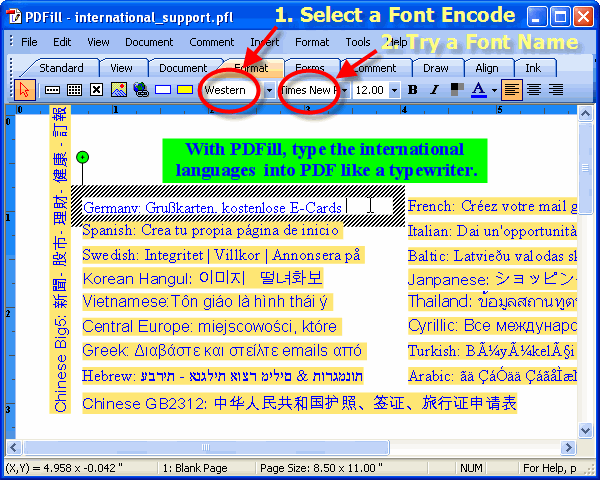
Click the following picture
and you should
see this example PDF inside Adobe Reader:
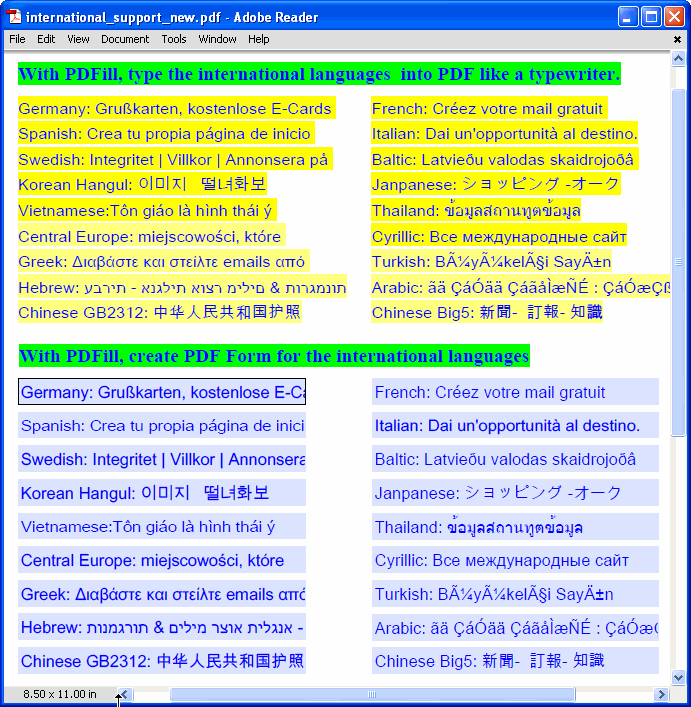
Middle eastern
languages such as Hebrew and Arabic are written
predominantly right-to-left. Need to change Run Direction and Arabic Shaping
from Single Text or
Multiple Line Text
There are two PDFill packages:
1. The Unicode
package is for
2000/XP/2003/Vista/Win7/Win8/Win10 only.
Download
Unicode Package from
here:
The following list provides links to graphical
representations, and textual listings, of each of the
Windows codepages that PDFill supports.
2. The Western
Package is for 98/ME. It supports Windows Code
page 1252
(Latin I). It includes Western
Language: English, Germany, French, Spanish, Italian, Swedish
and more).
See the
example filled PDF from
here
See this
PDFill Project File from
here
Download
Western Package from
here.
Your language may be
supported. Please try it before you buy it!
Tips to
use the UNICODE version:
1. PDFill
Options, select your language coding and then your desired
font. You may play with several fonts to see if it works.
2. To
have your font, please make sure that you can view your
language in IE browser. Please install your language if you
can not find you language coding.
3 .
Download the Asian and Central European font packs for your
Adobe Reader:
http://www.adobe.com/products/acrobat/acrrasianfontpack.html
4. If you
have problem, please open a new blank PDF project, test your
language coding and font, then, save into a new PDF to see
if it works. If this works, please open your original
PDF inside adobe reader, print it into PDFill PDF Writer to
get a new PDF, open this new PDF inside PDFill.